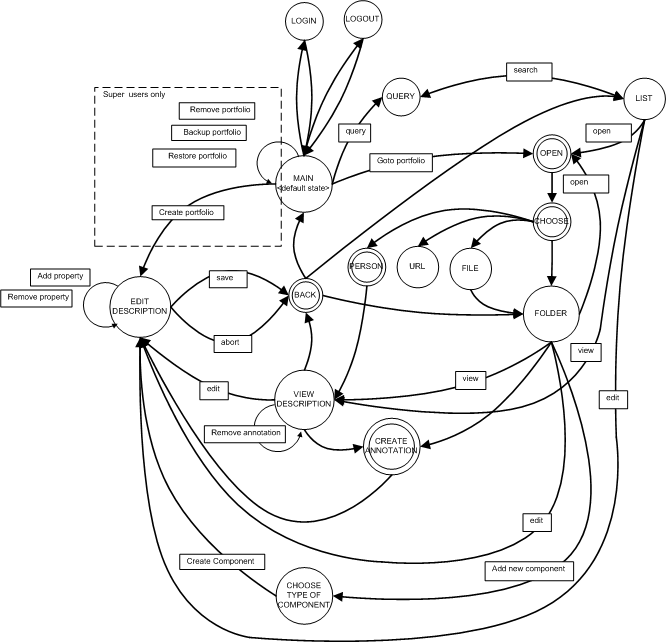From the functional specification (see the section called “Functions”) can following workflow for the Application be defined:
This command-chain is executed when a user requests the Application to be authenticated see the section called “Login” for more about the functionallity.
The LoginContext authenticates the user, based on username and password, and associates the user with current session.
This command-chain is executed when a user requests the Application to become anonymous or ends the session see the section called “Logout” for more about the functionallity.
This is the default command-chain, executed when no explicit command-chain is requested. Presents a JSP from which different services of the Application can be reached.
This command-chain is executed when an Administrator requests the Application for a new Portfolio to be added, se the section called “Create portfolio” for more about the functionallity.
A manifest is created with the Owners identity as identifier and an empty model of the metadata is created.
This command-chain is executed when an Administrator requests the Application to backing up all Portfolios , see the section called “Backup portfolio” for more about the functionallity.
This command-chain is executed when an Administrator requests the Application to restore all Portfolios , see the section called “Restore portfolio” for more about the functionallity.
This command-chain is executed when an Administrator requests the Application to remove a set of Portfolios, see the section called “Remove portfolio” for more about the functionallity.
This command-chain is executed when a user requests the Application to initiate a query, see the section called “Make component queries” for more about the functionallity.
This command-chain is executed as a response to a qury-form submitted to the Application, see the section called “Make component queries” for more about the functionallity.
Resolve field values for exact match methods and perform a regualar RDQL search. If no values are provided then resolve field values for string pattern match methods and perform a string pattern RDQL search.
This command-chain is executed in response to request to traverse a result set, see the section called “Make component queries” for more about the functionallity.
The result set, contained in a ListResultBean, is divided into a set of pages. Use the first page as current page if no page is explicitly requested.
Fetch metadata for each Component in current page.
Present metadata for Components in the current page to the user.
ModelBean contains the metadata for each Component in current page. Properties of ListResultBean reflects the current page. Requests to this command-chain is added to the session request history.
This command-chain is executed in response to a user request to access a Components intellectual content, see the section called “Open component” for more about the functioanllity.
Extract relevant and valid metadata for the Component, which must include component type information.
The normal flow of this comamnd-chain depends on the Components type:
- file
- Download the file content, this is done by requesting the content from the repository.
- url
- Redirect the request to the external URL associated with the Component.
- folder
- Present a hierachical view of the organization associated with the Component to the user.
- person
- Present the metadata that is associated with the Component to the user.
For Components of folder- and person-type is the request to this command-chain added to session request history.
This command-chain is executed in response to a user request for a Components metadata, including annotations.
Extract relevant and valid metadata for the Component.
Since different types of Components has different metadata schemas must different views be presented to the user, so, resolve which view to present to the user.
Present a view of the Components metadata to the user.
This command-chain is executed in response to a request to start a editing session for a Components metadata
Extract relevant and valid metadata for the Component.
Initialize scamEditor with the metadata and information about the metadata schema.
Present a JSP implementing the scamEditor visualization.
The user must have write privileges to the Component.
An URI identifying the Component must be available.
ModelBean contains the Components metadata and FiledMapBean contains information used by scamEditor, theese objects must be available for next command-chain.
This command-chain is executed in response to a user request to add a set of properties to an editing session.
Update FiledMapBean with submitted form data.
Extract the set of properties to be added and add new instances of theese properties to the current editing session.
Update ModelBean with the updated metadata model.
Initialize scamEditor with the metadata and information about the metadata schema.
Present a JSP implementing the scamEditor visualization.
ModelBean contains the Components metadata and FiledMapBean contains information used by scamEditor, theese objects must be available for next command-chain.
This command-chain is executed in response to a user request to remove a set of properties.
Update FiledMapBean with submitted form data.
Extract the set of properties to be removed and remove theese properties from the current editing session.
Update ModelBean with the updated metadata model.
Initialize scamEditor with the metadata and information about the metadata schema.
Present a JSP implementing the scamEditor visualization.
ModelBean contains the Components metadata and FiledMapBean contains information used by scamEditor, theese objects must be available for next command-chain.
This command-chain is executed in response to a user request to end an editing session and to save metadata for a Component.
Update FieldMapBean with formdata, and provide the updated metadata model in ModelBean.
Update all live properties in ModelBean.
Store current metadata, located in ModelBean, in the repository.
Redirect the user to last initiating request in session request hhistory.
ModelBean contains new valid metadata for the Component and the user is presented the view from which the edit request was initiated.
This command-chain is executed in response to a request, from the user, to abort a editing session.
Metadata in the repository remains unchanged, with respect to the aborted editing session.
This command-chain is executed in a response to a user request to add a new component to a Folder Component.
This command chain is executed in response to a user request to create a new Component to a Folder Component.
Create a new item in the organization of the Folder Component to hook the new Component to.
Upload content, if available, to the repository.
Create an metadata model and populate it with values for relevant live properties.
Initialize scamEditor with the metadata and information about the metadata schema.
Present a JSP implementing the scamEditor visualization.
This command-chain is executed in response to a user request to add a new annotation association to Component.
Create a new metadata model, containing a annotation skeleton.
Update ModelBean with the new metadata model.
Initialize scamEditor with the metadata and information about the metadata schema.
Present a JSP implementing the scamEditor visualization.
This command-chain is executed in response to a user request to remove annotations, in a timeframe, that is associated to a Component. If the time frame is not specified in the request, remove all annotations associated to the Component.
Extract relevant and valid metadata for the Component, including annotations.
Remove each annotations, that is in the time frame if such is specified.
All annotations, in the specified time frame, for the Component is no longer available.